How Do I Create My Own Website?
If you ask Google how to create your own website, you’re gonna find thousands of different answers from a bunch of people who will tell you a bunch of different software they’re selling. In this blog, I’ll walk you through the question that you need to be asking yourself to pick the best platform for you. Now, here’s the important question to answer. Would you rather get a website up quickly, easily, and very cheap, but down the road possibly has to recreate it and start from scratch? Or would you rather spend a little extra time and energy now, trying to figure out a bit of a more complicated platform but know that you’re going to be able to use it for the long run?
Two Different Website Categories
To make this really simple, I’m gonna break all the different platforms down into two different categories. Those two different categories are website builders and an open-source website.
The Finally Visible Academy will give you all of the marketing tools you need to make your dream business a reality- Starting at only $99/month
Website Builders
Website builders are those like Wix, Squarespace, Weebly and our website builder. Within these different website builders, everything is included and all note together for you. Things like your website hosting, even sometimes your domain, your website security, and functionality are all put together for you. You don’t need to set anything up originally. This allows you to get everything set up easily and the quickest way possible. You just pay flat monthly fee to those plans.
Open Source Websites
Normally when we talk about open source website, we’re talking about WordPress.org. With WordPress.org, you have the capacity to do whatever you want with your website. You can make it as small and as simple or as large and as complicated as you want. You’ll have it around for the long term so you can keep adding functionality, you can change layouts and themes, and all this type of stuff within WordPress.org.
However, unlike those website builders, everything has to be connected separately. Whereas with the website builders where things like your hosting and your security are already built in, with WordPress.org websites, you have to go out to different platforms like GoDaddy or Bluehost to purchase these different components like hosting of your domain name. Then, you have to connect those components to your WordPress.org website. This can be a bit more complicated to get started initially but like I said, the pro of it is that you can do whatever you want with it and it’ll around for as long as you want to.
Which Website Platform Is Best For You?
My professional opinion what platform is best for you really depends on the question that I asked you earlier. You really have to ask yourself whether you want to just get something up and then deal later if you have to make changes and might even start over or you want to spend the time now to get it done even though it might be a little harder but have it around for the long term. That’s the most important question. No matter what anybody online says, there’s no right answer. Ask yourself that question and decide what’s gonna be best for you, ultimately.
Options Available In The Finally Visible Academy
In the Finally Visible Academy in my membership, what we do is we offer you essentially both options. We have a website builder within the Academy that you can use and we have pre-built website templates. Once you log in, you can go ahead select a template and you can build on it. You can get something up and running within a couple of hours which is super easy and quick.
Aside from that, we also offer you training on how to set up your own WordPress website. If you find that you’re outgrowing a website builder and you need advanced functionality like e-commerce website or a membership website, we teach you how to set up a WordPress website so that you can utilize this more advanced functionality. Again, there is no right answer. It really depends on where you are right now in your path.
Pricing and Functionality – Website Builders
Say, I want to go ahead and I want to create a quick website. I’ll visit Wix.com and look at their pricing in their packages. What you’ll find is that they vary widely so you can go to a website for a thing as cheap as 13 dollars a month. I think there’s even a free option if you want to have their branding on it. However, that only comes with certain features. If you want to be able to see your analytics, have more than 30 minutes of video time on your website, or you want to have anything advanced, that doesn’t come with those very basic plans. You will have to upgrade and pay for those additional features.
With the Wix website, you can go from a zero dollar a month plan all the way to I think like a five hundred dollar amount of plan. Unfortunately, when it comes to the question of which one is cheaper, there’s not really an answer.
Pricing and Functionality – Open Source Website
We have to remember that with a WordPress website, we are just getting the WordPress platform and then we’re connecting things to it. To create a WordPress website, just create the website. It’s free but you have to think about things like your domain name. Your domain name might even have to be purchased from outside. Let’s say we go with GoDaddy, a domain name is probably about a dollar a month. Then, you have to think about things like your hosting. Again, if we talk about going GoDaddy, I think their cheapest hosting plan is about six dollars a month. You would add that and then it just keeps going from there.
Whatever additional functionality you need, say you want to make a membership site, you would have to buy a membership plugin that you would install on your site before you can use membership site features. That is why, it really depends on exactly what you need. I encourage you when you’re going through this, process to think about what it is that you need. Do you need to be selling? Do you need a membership? Do you want customers to be able to interact with your website? These and more similar questions are all things that you need to ask yourself to help you determine what’s going to be the cheapest, easiest and ultimately fit your needs.
When I First Began My Website
When I first started out, I originally created a Wix website. I thought it was quick and easy. Then, I wanted to know more about the visitors on my website. I wanted to know more about what they were doing once they got to the website. I tried to get a program called hotjar. Hotjar was going to give me a heat map and show me exactly where people were stopping, what they were clicking on, and what they were doing on my pages which I thought would be super beneficial to making sure that I got more conversions and more leads. I went to go get that and then I doubt that Wix didn’t agree with that program. I was out of luck.
I decided I kind of had outgrown the Wix platform. It’s not from just the hotjar situation. I also found that the page speeds were kind of slow and that I couldn’t really do anything about it. It was all controlled by that builder and I found that the blogging capabilities really weren’t at the level that I needed them to succeed. Consequently, I had to scrap that entire Wix website and start over on WordPress. I had to build
everything again from scratch. I encourage you before you go and you dive into your platform, really consider things like this so that you don’t wind up wasting your time and your money. You have to look through these things on your own and decide what’s best for you.
Keep asking yourself that one question. Do you want it to be super quick, super easy but might have to change it later or do you want it to be harder at first but it’ll stick on for a long term? Once you figure out what you want to do, if you need any help or assistance getting it set up, we have full training and everything for you inside the Finally Visible Academy, which we have a 30-day free trial of right now. Go check that out and let’s build your website.

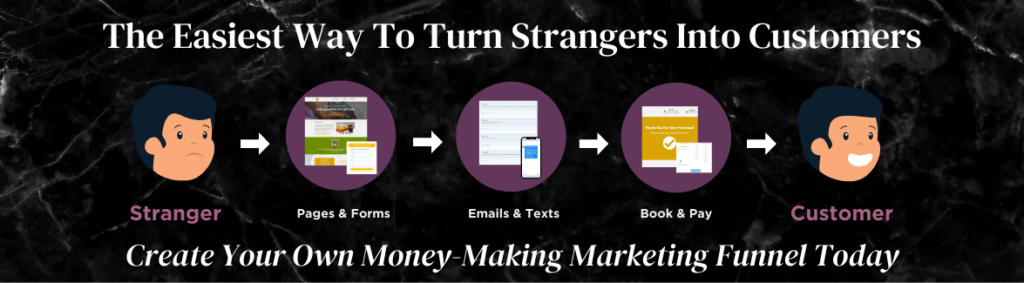
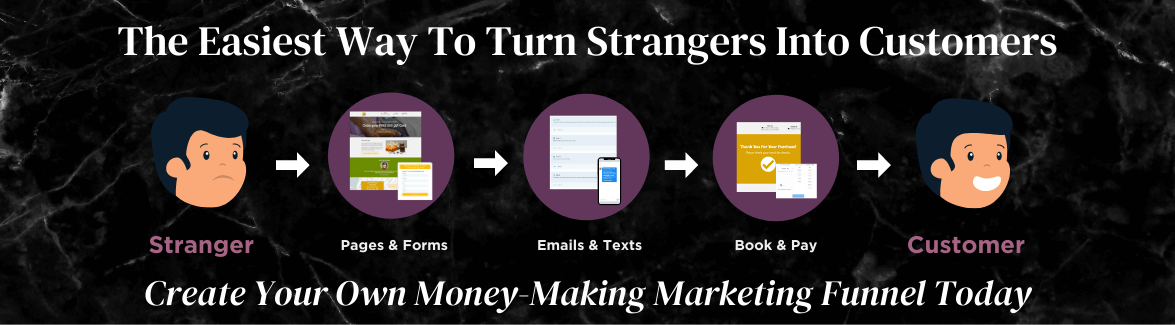
SHARE ON:
0
Comments
Leave a comment
0
Comments
Leave a comment