Do you know how to start offering online classes?
If you work in an industry where you offer in-person classes, it is a great idea to start offering classes online. This way, you can get more clients despite the size of your space or your meeting times. Also, it is a way to strengthen your business no matter what comes your way. Thankfully, it can take less than one weekend to offer these online classes.
In the midst of the coronavirus pandemic, many small businesses were affected, specifically the businesses who offer in-person services such as gyms, therapists, and stationary biking classes. Those who were incapable of adapting quickly to the need of being online were unable to keep their business running. So, if you want to be prepared so you can always reach your customers, you should create online classes. Let’s discuss how.
The Finally Visible Academy will give you all of the marketing tools you need to make your dream business a reality- Starting at only $99/month
How to Offer Classes Online
The first thing you should do before setting up your online classes is to set up a business automation software. We offer one for just $19 a month, and it allows you to do all of the elements listed below. If you don’t want to use ours, there are many business automation services available on the market. Besides that, let’s cover four steps to getting your classes online.
Step One: Create a Landing Page
A simple landing page is all that you need to get started. If you use a website platform such as Wix or WordPress, you will want to create a page in the backend of your website. If you don’t use one of these platforms, you will want to use a landing page builder. Our business automation software offers this feature, and there are many others available.
On this page, you are going to talk about your offer. It should promote one main core offer such as a membership, or one online class. Whatever you decide to focus on, cover everything someone needs to know about the class, what will happen, and why they should sign up for it. Some people are skeptical about going online, so be sure to keep that in mind when creating your landing page. Explain why going online is no different than your in-person classes and what they will love about it. For example, if you are a yoga studio, talk about how everything will still be very relaxing and challenging. This way, anyone who is nervous will realize they will get the same experience.
The most important thing for your landing page is to include a call-to-action. Steer clear of any language such as “If you’re interested, reach out!” People today want to be able to sign up very quickly for things. With that being said, include a call-to-action button that enables them to quickly sign up. This brings us to our next step.
Step Two: Put a Form or a Scheduler
Once you have included a call-to-action button, you need something to link to with your button. If you are just holding one online class, you will do great with just a form. On this form, you can ask for their name, email, and phone number. If you are holding several online classes or one-on-one classes, a scheduler will be best. This way, your customers can see what times you are available and what times fit with their schedule. Again, we offer both of these in our software, but you can use Gravity Forms, JotForm, or another online software.
Step Three: Connect a Payment Processor
One thing that tends to be forgotten about when creating landing pages is including a way to accept payments. If you already have software where you send people an invoice, then that will work perfectly. However, if you do not already have software, you will need to invest in one. We always recommend Stripe to people who are creating landing pages and need to accept their customers’ payments. Our automation software has an integration with Stripe, which makes it very easy. It provides a secure way for your customers to enter their credit card information, and the payment is automatically sent to you.
It is vital that you use a secure payment processor on your landing page. When you use a secure processor, such as Stripe, they handle your customers’ information. This takes the responsibility off of you, as you will not be holding your customers’ information. Holding information on your website is not secure, as a website hacker can easily get the credit card information of your customers, which you are responsible for.
Step Four: Choose a Platform to Host Your Classes
The truth is, there are hundreds of platforms you can use to host your classes. But, the two we recommend are Zoom and a Facebook group. These are both very easy to use and free. With Zoom, you can send your meeting link to your customers and they can join at their scheduled time. Zoom is best for face-to-face classes or meetings such as financial advisors or individual karate classes.
If you are planning on hosting a large class and want your customers to be able to view the class after it’s over, a Facebook group is best. You can add the people who paid for your class to a private, invite-only group for them to view your class. Then, if they cancel their membership, you can easily remove them from the group. You are also able to go live in Facebook groups, which enables many people to watch you live and ask you questions.
Get Your Classes Online!
As you get more experienced with being online, you can add fun elements to make your online classes more enjoyable. You can add a ‘Thank You’ note for after the class if over, add your landing page to your website, and much more.
That is how to offer online class in a weekend or less!
If you are interested in more tips and tricks for your online marketing, social media marketing, website, and more, you will love our Finally Visible Academy.
Regardless of what is happening in the world, it is vital to get your business online capabilities. This creates an added revenue channel and helps you stay prepared for whatever happens. Then, you can always be there for your customers and be there to help them.

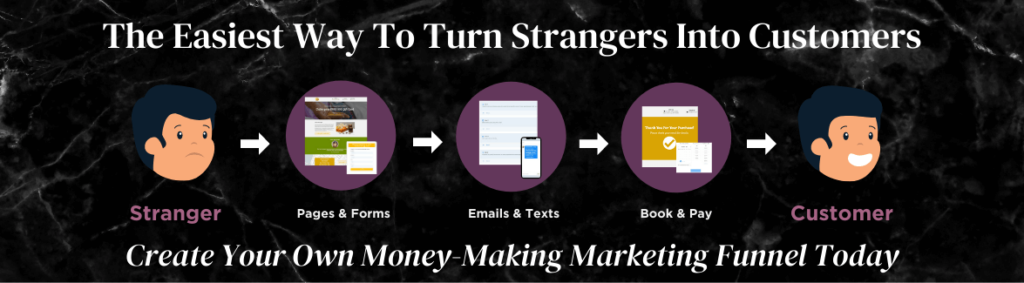
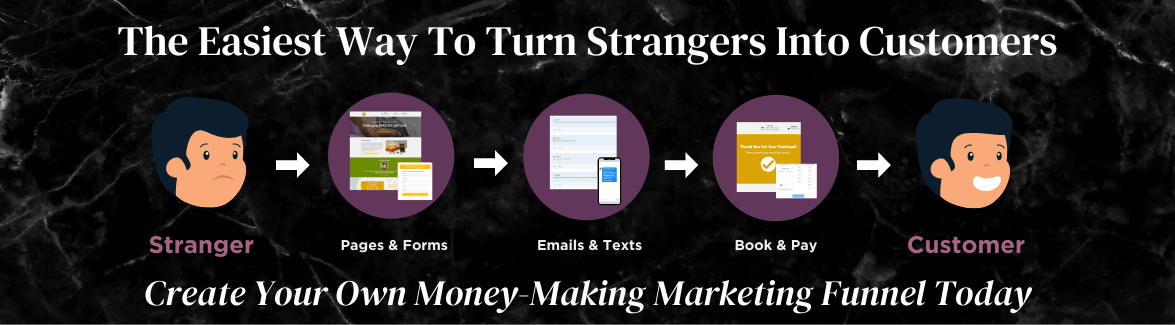
SHARE ON:
0
Comments
Leave a comment
0
Comments
Leave a comment